
Download Studio
Studio is a free desktop app for Mac and Windows that works with popular 3D tools.
Download Studio
Visit this page on a computer to download the Studio app and connector plugins.
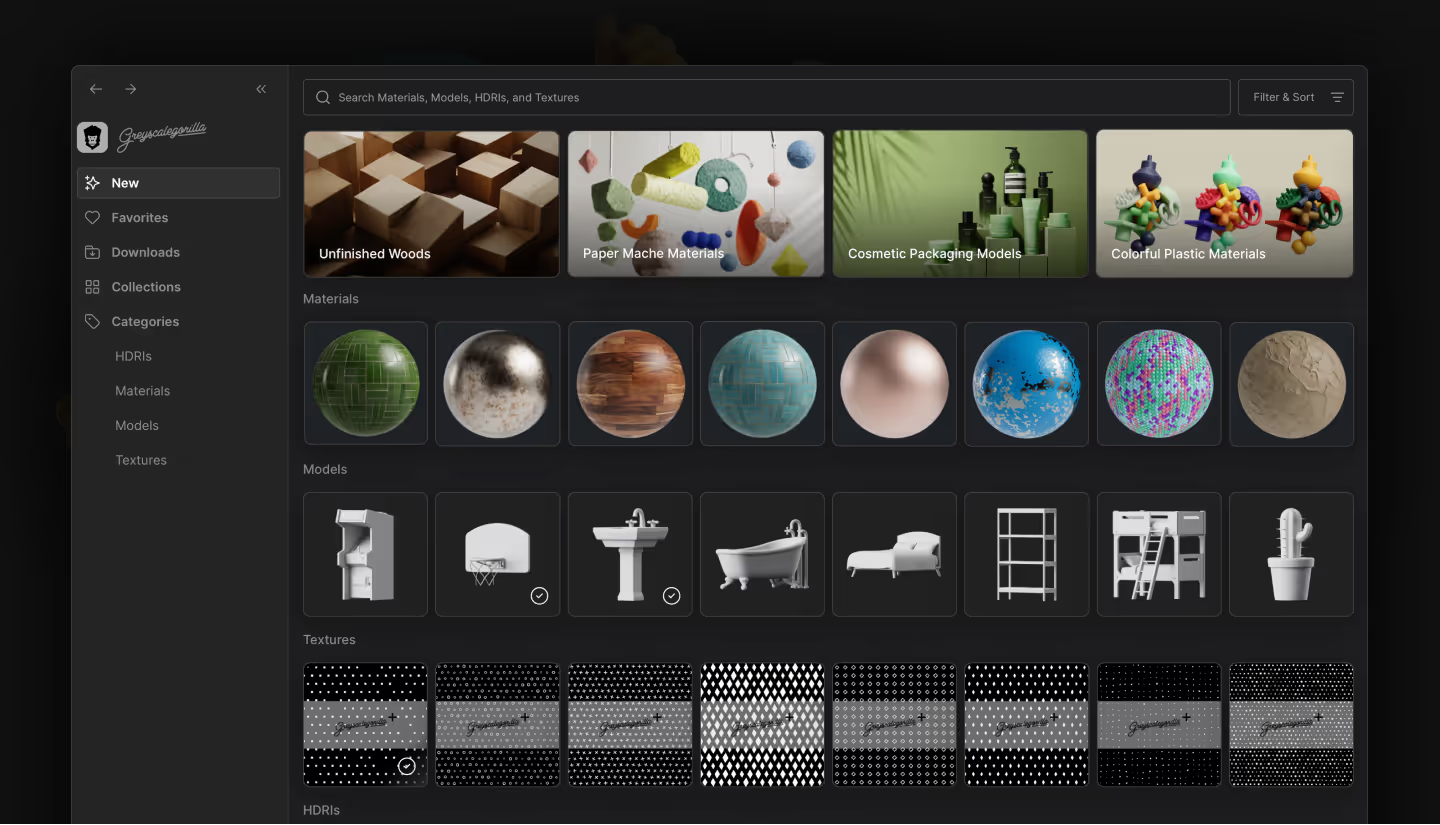
Changelog
- Added support for Unreal Engine 5.7
- Cinema 4D 2026 Support: Connector updated for compatibility with C4D 2026.
- Surface Imperfections Handling: Added logic to create necessary transform nodes when a Surface Imperfection map is added to a material that previously had no texture inputs (e.g., Glass and Liquids).
- Playlists: Save and organize your favorite Plus assets into custom Playlists. Useful for grouping assets by project, mood, or category.
- In-App Updates: Studio now supports automatic updates. Users will receive an update prompt and can install new versions directly from the app.
- UI Redesign: Updated interface includes improved layout, faster asset previews, and new filtering options by industry and style.
- Randomizer Update: Randomizer now respects active filters when generating asset selections.
- Cinema 4D 2026 Support: New connector available for C4D 2026 compatibility
- Smart Send now available for Blender & Houdini: Send HDRIs, Gobos, Area Light Maps, and Surface Imperfections directly into your scenes – fully set up and ready to use.
- Randomizer: New tool for effortless exploration. Look for the little dice icon in the asset browser. One click and Studio will shuffle the assets and serve up a random selection from the library.
- UI Tweaks: Re-ordered side menu for smoother navigation.
- C4D
- Glass and Liquids support
- Fix for Smart sending Surface Imperfections. Changed Ramp default from Smooth to Linear for Arnold and Redshift.
- Houdini
- Glass and Liquids support
- Smart Send
- Blender
- Glass and Liquids support
- Smart Send
- Unreal Engine
- Glass and Liquids support
- Unreal 5.5 for Windows
- Unreal 5.6 for Windows
Smart Send for Cinema 4D. Send HDRIs, Gobos, Area Light Maps, and Surface
Imperfections directly into Cinema 4D.
Improved color space conversion support for all connectors
UE support for Visual Studio C++ projects
Fix for transmission and sss colors in Blender 4
Smart Send: Send HDRIs, Gobos, Area Light Maps, and Surface Imperfections directly into Cinema 4D – fully set up and ready to use.
Drag + Drop Models: Just like FBX. Quick and familiar.
Browser-Based Login: Faster sign-in. Lets you utilize your browsers password managers.
Copy Model Path: One-click access.
UI Tweaks: New overflow menu, faster navigation.
Send materials with Triplanar Mapping
Compatibility with Adobe Substance Painter (Beta)
Right-click Menu
Send asset
Send with Triplanar
Show in finder/file browser
Go to collection (navigates to original collection)
Resizable image previews
Enhanced search
Triplanar Mapping support
New Adobe Substance Painter (Beta)
Support for glass and liquid materials
Added support for Cinema 4D 2023
New Use Relative Paths preference for texture management in Cinema 4D
Unicode character support improvements for Cinema 4D and Unreal Engine
Improved OCIO ACES support for Cinema 4D
General fixes and improvements for all connectors
Fix for Image Node names in the Arnold material graphs
Renamed C4D Connect to Studio Connect in the C4D preferences
Added a Lightbox
Escape key closes lightbox
Clicking on background outside lightbox closes it
Left/right keystrokes progress through image carousel
New fluid sizing for asset/collection cards
Settings popup color changes
Studio window now has minimum width (350px)
Added support for Cinema 4D 2025
Studio App v1.0.6
Studio now supports network-based asset folders for download/export and drag+drop
Studio Connector v1.0.11
Houdini 20.5 Support
Houdini Redshift SSS Fix
Houdini environment variable to disable logging
C4D Octane SSS Fix
C4D Arnold Specular Fix
Unreal Engine Parameter Support and Graph Layout updates
Studio App v1.0
Greyscalegorilla Plus Asset Library
Individual Asset Downloads
Intuitive Search
Save Favorites
One Click Send Asset
Materials
3D Models
One Click Copy File Path
Textures
HDRI
Studio Connector v1.0
Cinema 4D Support
Blender Support
Houdini Support
Unreal Engine Support






