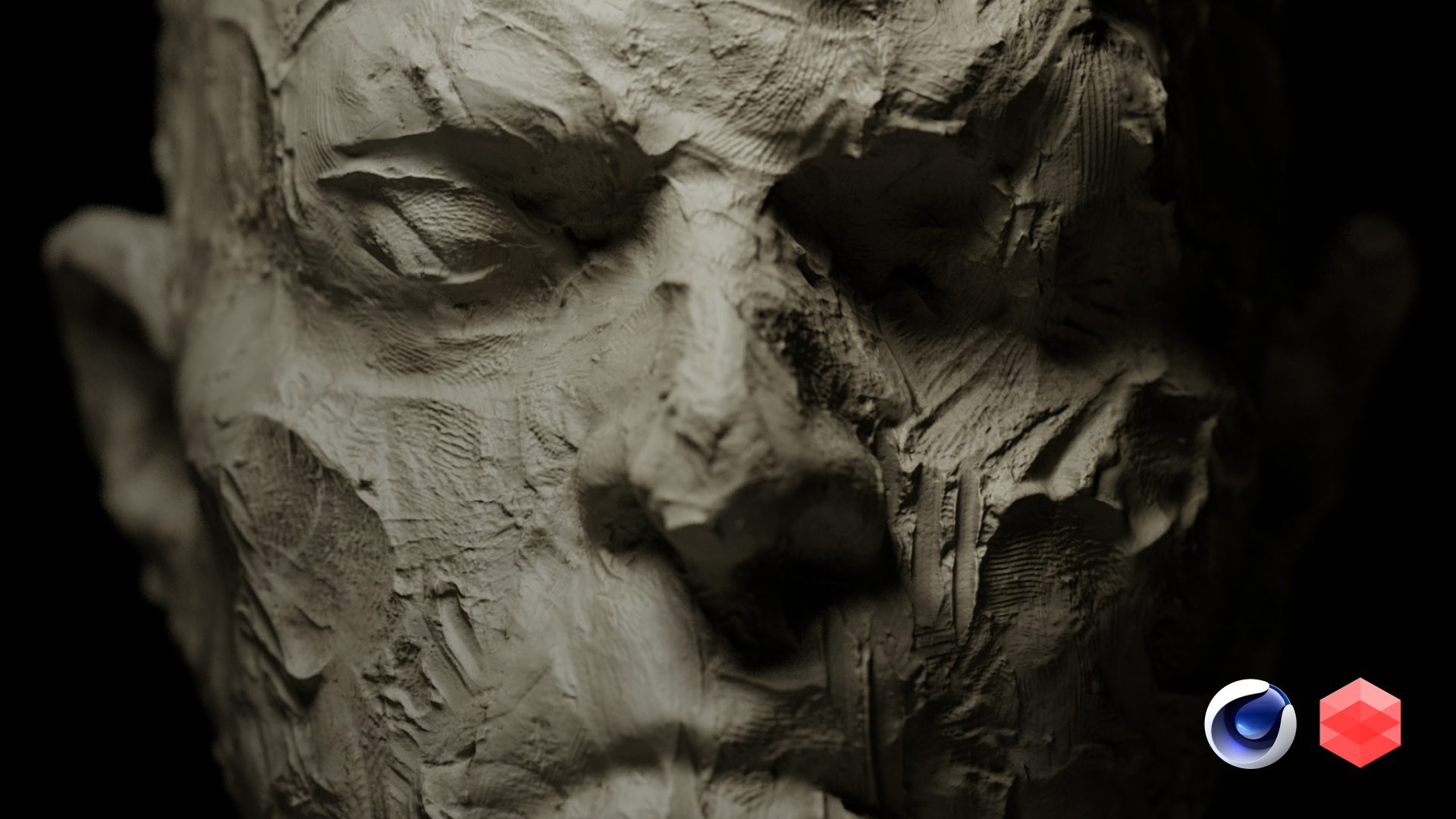
Create tactile, hand-sculpted clay bust renders in Cinema 4D in minutes, not hours, using Redshift and Greyscalegorilla Studio. Fast, artistic workflows. Real materials.

Learn how to maximize your Redshift workflow in Cinema 4D by using a full-screen IPR window. Discover layout tips, denoising tricks, and rendering settings to help you see your materials and lighting more accurately using Greyscalegorilla tools.

How to get ultra-real results with 3D models and glass materials from the Greyscalegorilla Studio app.

Feel like your 3D render is missing something? It might be that you need to play around with some image textures.

Want to work like a real photographer or cinematographer in 3D? In this tutorial, learn how to professionally light Metahumans inside of UE5.

In this in-depth tutorial, learn how to set up a dynamic rope simulation and then finish it up in your render of choice.

Want to learn how to use Redshift displacement to create this super realistic sponge material in Cinema 4D? Don’t be a scrub, just watch this tutorial!

Can Redshift’s new toon system create organic painterly looks? Follow Chad as he puts this highly anticipated feature to the test.

Enhance your look development with Greyscalegorilla’s Drop Zone, effortlessly adding lighting and animation to your renders in seconds.

With a single click you can change your Cinema 4D camera lenses or object rotation using these Greyscalegorilla Plus scripts.













