
Learn how to craft immersive cinematic lighting effects with Cinema 4D, Redshift, and Greyscalegorilla Plus, perfect for adding a spooky ambiance to your 3D scenes.

See how 3D artists use the curated assets from our Online Library in ANY 3D application.

Speed up your C4D animation workflow with Plus plugins and 3D assets.

Start crafting incredibly realistic product renders in Cinema 4D with Plus.

See how you can quickly create stunning Broadcast Design using the latest drag-and-drop 3D assets from Greyscalegorilla.

Learn how to create a basic set-up of Frost textures and move on to more advanced techniques for a stunning final frosty look.

In this tutorial, learn how to render realistic and custom styrofoam packaging.

Whether you use Redshift, Octane or Arnold in Cinema 4D, we have a complete scene file for you that is READY TO GO!

In this tutorial, learn how to use Signal to create powerful animations in seconds.

Dynamically stack 3D models to create this eye catching result.

Learn how to set up a dynamic cloth animation.

Set up a simple, yet powerful studio stage scene in Cinema 4D and Redshift.

Learn how to set up a shallow Depth of Field scene in Redshift and Cinema 4D.

Chad Ashley shows you the first ten things he does when working in Redshift.

Learn how to add a color gradient to your materials.

Learn how to set up a sun-lit studio in Cinema 4D and Redshift.

Learn how to use the MoExtrude effect in Cinema 4D.
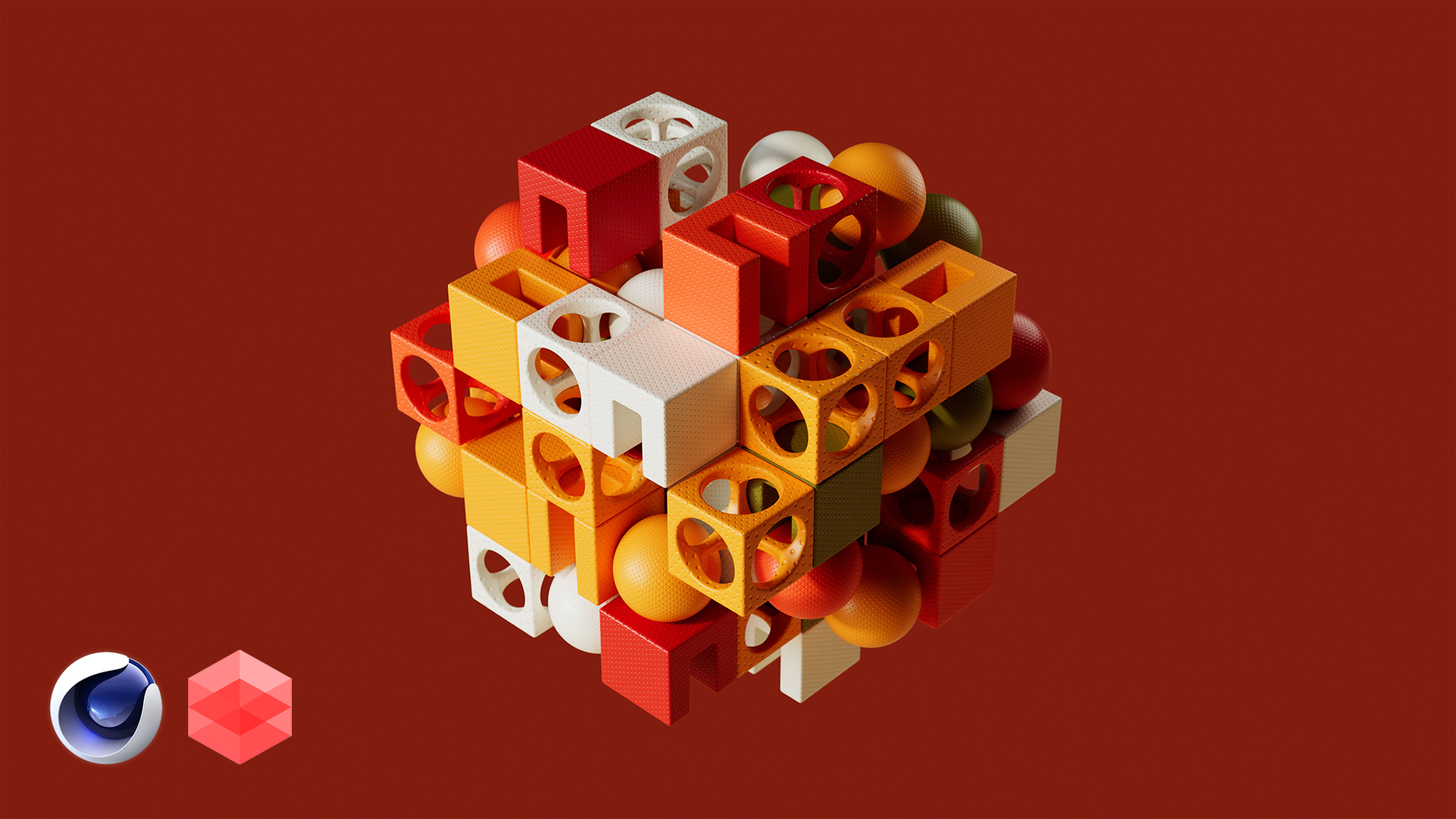
Learn how to create eye-catching random color clones in Cinema 4D with Redshift.





