
7 Real-World Workflow Tricks You Should Steal

Real workflow tips from real artists.
These are the kinds of small workflow tweaks that make a big impact. Our team put together a few of their favorite tricks. Real tips, from real artists, using real projects. Some involve free tools, some just a better way of thinking. All of them? Worth stealing.
Let’s dive in.
1. Hot Tip: Learn Your Hotkeys
From Chad Ashley
Use hotkeys whenever possible. If you frequently reach for a tool or function, practice using the hotkey until it becomes second nature. Hotkeys can significantly increase your efficiency! Here are my most used hotkeys in Cinema 4D:
- Alt (Option) + 0: Resets the PSR for the selected object
- S: Frames the selected object (also works in node view)
- H: Frames all objects (also works in node view)
- Cmd + Alt + S: Save incrementally
- Shift + R: Render view
- Ctrl + B: Render settings
- Shift + 1: Solo Node
2. Make Your Glass Look Less... Perfect
From Jake Rudolphi
Perfect glass doesn’t exist. And perfect glass in 3D? It’s the fastest way to kill realism.
Jake breaks it down in three tips:

Tip 1: Glass is never perfect. Add a tiny bit of displacement (the “Imperfect” script does the trick) to break up reflections and make it feel more real.
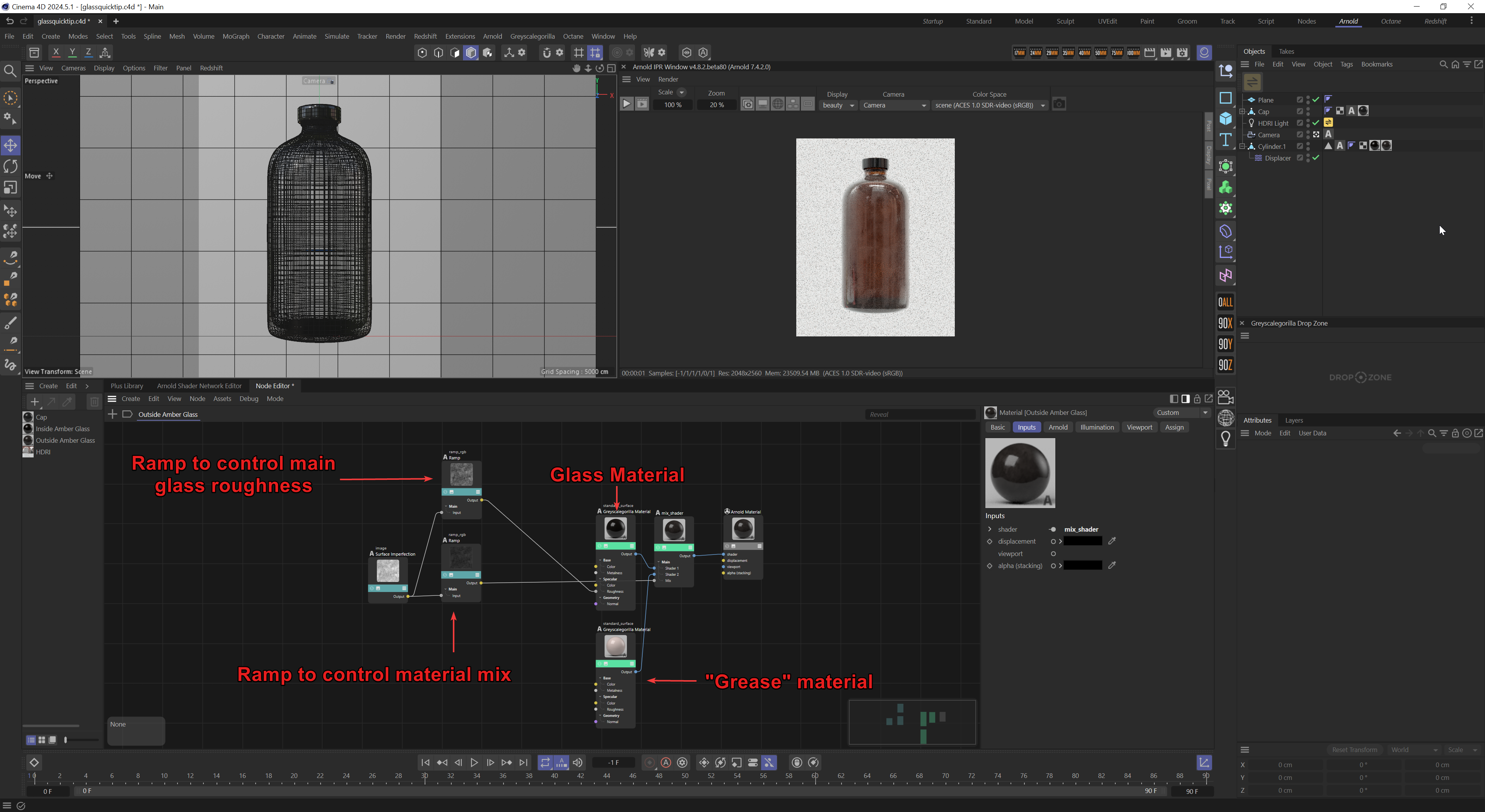
Tip 2: Don’t just drop surface imperfections into roughness. For more realism, blend two shaders using a surface imperfection as a mask: one opaque, semi rough material, the other being your clean glass shader. Utilize the ramp node that automatically gets setup when using Studio's Smart Send feature. A little goes a long way, use the ramp handles to adjust overall contrast and value. I personally like to take white handle and change its value to somewhere around 10-20% grey for those perfect subtle smudges


Tip 3: Smudges don’t live inside the bottle. Use a polygon selection to apply different materials to the inside and outside surfaces. Apply the clean glass alone to the inside of your bottle and apply your new mixed material smudged glass to the outside.
Pro Tip: Use Smart Send inside Studio to auto-wire Surface Imperfections into your shader, complete with a ramp node for easy control.
3. Geometry as Fields = Instant Fun
From Shawn Astrom
This one’s quick and powerful: use geometry as fields inside Cinema 4D. You’ll get fast, intuitive setups that react the way you want without bogging down your scene. Think motion graphics, particle effects, or even deformations, all driven by the shape of your mesh.
4. Build Takes Into Your Creative Process
From Dan Zucco
Don’t start from scratch every time you want a new look. Takes let you create multiple versions of your scene…lighting setups, camera angles, materials…all in the same file. It’s one of the fastest ways to experiment, pitch variations, or prep for client revisions without blowing up your project structure.
5. Speed Up Redshift (Without Sacrificing Quality)
From Orcun
Redshift default settings can be heavy. If you want a faster start, copy the render settings from the Greyscalegorilla Redshift Starter Scene into your project. Drop them into your own file and instantly get a faster, leaner setup to work from.
6. The Cutting Edge of Cardboard Texturing
From Nik V

This one’s all about using the tools you already have:
- Select the edge loop you want from the UV editor.
- Apply the cardboard edge material only to that selection.
- Tweak the material scale and offset to match the geometry.
Simple. Smart. Looks great.
7. Automate the Boring Stuff with Workflow Scripts
From the Greyscalegorilla Team

Let’s be honest, half the work in 3D is just setting things up. Cameras, lights, layers…over and over again. That’s why we made Workflow Scripts.
These aren’t your average scripts. They’re 35 focused tools designed to help you skip the tedious parts of your Cinema 4D workflow. These scripts cover four areas:
- Cameras – Auto-create a focal null, manage depth of field, toggle between views. Less setup. More control.
- Lighting – Treat lights like cameras. Solo your Redshift lights. Instantly refine your lighting setup without clutter.
- Layers – Assign layers in a click, randomize layer colors, and auto-generate takes. Keeps your scenes clean and client-ready.
- Utility Tools – Scatter objects, randomize transforms, merge objects with one click. Little things that save you big time.
Pro Tip: Drop these right into your layout and dock them for quick access. It’s like adding a second brain to your workflow.
Your Workflow Is Yours. Make It Work for You.
These aren’t just tips. They’re mindset shifts. Small changes in how you think, organize, and build inside your 3D app can add up to big wins over time. Whether you're using tools from Greyscalegorilla or just tweaking your process, the goal is the same: less frustration, more flow.
Steal what works. Toss what doesn’t. And keep finding ways to make your 3D life a little easier.





