Drop Zone
Instantly make tags for Signal, HDRI Link, and GorillaCam plugins.


Drag and drop made faster
Drop any parameter into Drop Zone and tags are instantly created for popular Cinema 4D plugins.


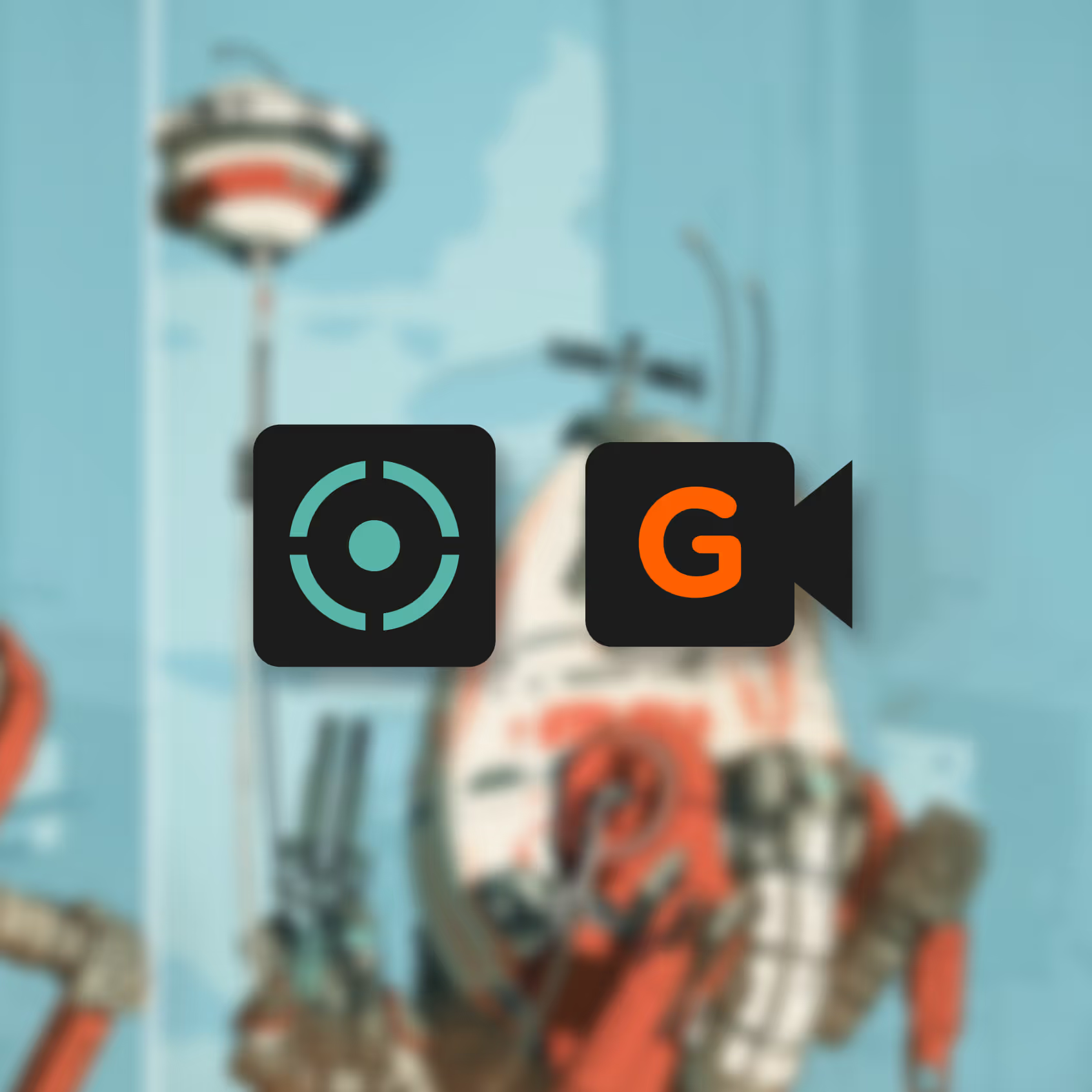
Tag. You're it.
Drop Zone effortlessly adds lighting and animation tags to your projects. Here's how.







FAQ
No. All plugins (and 3D assets like materials, HDRI, and 3D models) are included with a Greyscalegorilla Plus membership and require an active subscription to download and use.
Yes. Greyscalegorilla plugins are compatible with the latest versions of Cinema 4D in the Maxon One subscription and backdate to R20+.
For a full list, check out the compatibility page.
No. Only Greyscalegorilla 3D assets are currently compatible with Blender through the use of the Studio app.
Greyscalegorilla Plus members can download the plugin HUB for Cinema 4D. Through this interface, you can download any or every Greyscalegorilla plugin directly inside of C4D.
Drop Zone is built to setup tags for the Greyscalegorilla Plus plugins Signal, HDRI Link, and GorillaCam.






