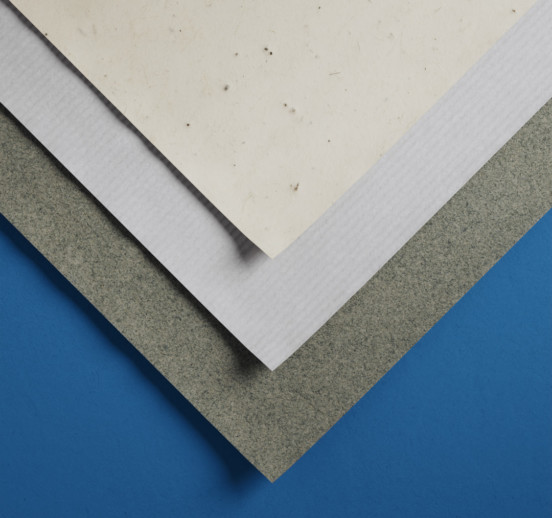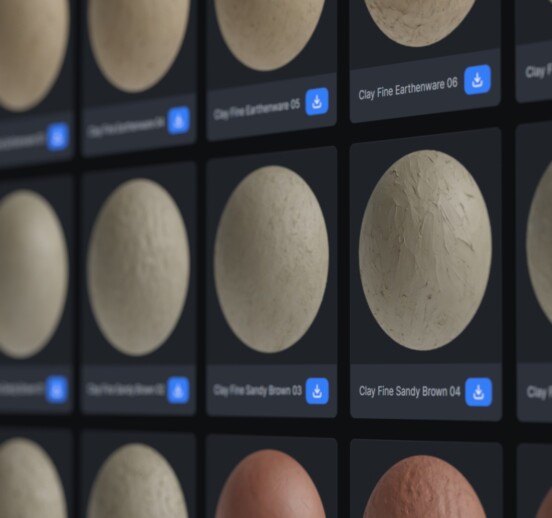3D Textures
Trusted by thousands of 3D artists, Greyscalegorilla Plus gives you access to the ultimate 3D asset library of 5000+ curated textures.
Join PlusMake Better Renders Faster
Greyscalegorilla Plus is a powerful 3d asset library that empowers artists to effortlessly infuse projects with stunning, hand-crafted and photorealistic 3d textures.
Metal Textures
Explore our collection of high-quality textures encompassing a wide range of metals and metallic finishes. Compatible with Blender, Houdini, Cinema 4D, Unreal Engine, all major 3d software and renderers. Access these detailed materials and more with the Greyscalegorilla Plus library.
Fabric Textures
Elevate your 3d renders with our collection of beautiful and bold fabric textures. Compatible with Blender, Houdini, Cinema 4D, Unreal Engine and with all major 3D software and renderers. Get these realistic materials and more in the Greyscalegorilla Plus library.
Paper Textures
Browse our collection of hand-crafted paper textures, ranging from butcher paper to crepe paper, watercolor paper to graph paper. Compatible with Blender, Houdini, Cinema 4D, Unreal Engine, with all major 3D software and renderers. Explore these stunning materials and more in the Greyscalegorilla Plus library.
Tile Textures
Discover our collection of trendy tile textures. High Resolution and fully PBR compatible, these materials will bring your artistic vision to life with unparalleled realism. Compatible with Blender, Houdini, Cinema 4D, Unreal Engine, with all major 3D software and renderers. Unlock these photorealistic materials and more in the Greyscalegorilla Plus library.
Wood Textures
Explore our hand-crafted and ultra-realistic wood textures. Compatible with Blender, Houdini, Cinema 4D, Unreal Engine, with all major 3D software and renderers. Get these high-rez materials and more in the Greyscalegorilla Plus library.
All Textures
Browse our library of 5000+ curated textures. Compatible with Blender, Houdini, Cinema 4D, Unreal Engine and with all major 3D software and renderers.
PRODUCT DETAILS
Features
- 5000+ Photorealistic Textures
- Fully Assembled, Less Hassle
- Patterned Textures
- Brushed Textures
- Corroded Textures
- Dented Textures
- Oily Textures
- Dirty Textures
- Painted Textures
- Fully Customizable
Compatibility
- Cinema 4D R20 and up: Redshift, Arnold, Octane
- Blender 4.0 and up: Cycles/Eevee
- Houdini 20.0 and up: Mantra, Karma, Redshift 3.5.15 & Newer
- Unreal Engine 5.2, 5.3 and 5.4: Legacy Materials, Substrate
- Compatible with ALL major 3d applications and renderers
- Fully PBR, EXR and FBX compatible, production ready 4k tileable textures
Specs
- Greyscalegorilla Plus Exclusive
- Single-user license
- 30 Day Money Back Guarantee
- Blender, Houdini and Unreal Engine material importers
- Cinema 4D Hub
- Frequent Updates
THE ULTIMATE 3D TOOLKIT
Access the most comprehensive 3D Library on the market, featuring top-tier assets, plugins, and tools crafted by artists, for artists.
TRUSTED BY 3D ARTISTS AND TEAMS
From Freelancers to Fortune 500 companies, thousands of 3D artists, teams, and studios rely on Plus to create stunning renders in less time.
PRICING FOR EVERY BUDGET
Choose between monthly payments or unlock savings with an annual plan. Working on a team of 3 or more? Scroll down for flexible billing options.
RISK-FREE - CANCEL ANYTIME
Join today with confidence, backed by our no-questions-asked guarantee. If you're not satisfied within 30 days, get a full refund.
- Get It All! No Credits Or Limits To Worry About.
- Go Annual And Save $342 Over Buying Monthly!
- Over 5,000 Materials, Textures, Models, HDRIs, & Plugins
- All Of Our Time-Saving Plugins For Cinema 4D
- Compatible With ALL Major 3D Applications
- Get It All! No Credits Or Limits To Worry About.
- Only $66 To Get Started Today!
- Over 5,000 Materials, Textures, Models, HDRIs, & Plugins
- All Of Our Time-Saving Plugins For Cinema 4D
- Compatible With ALL Major 3D Applications