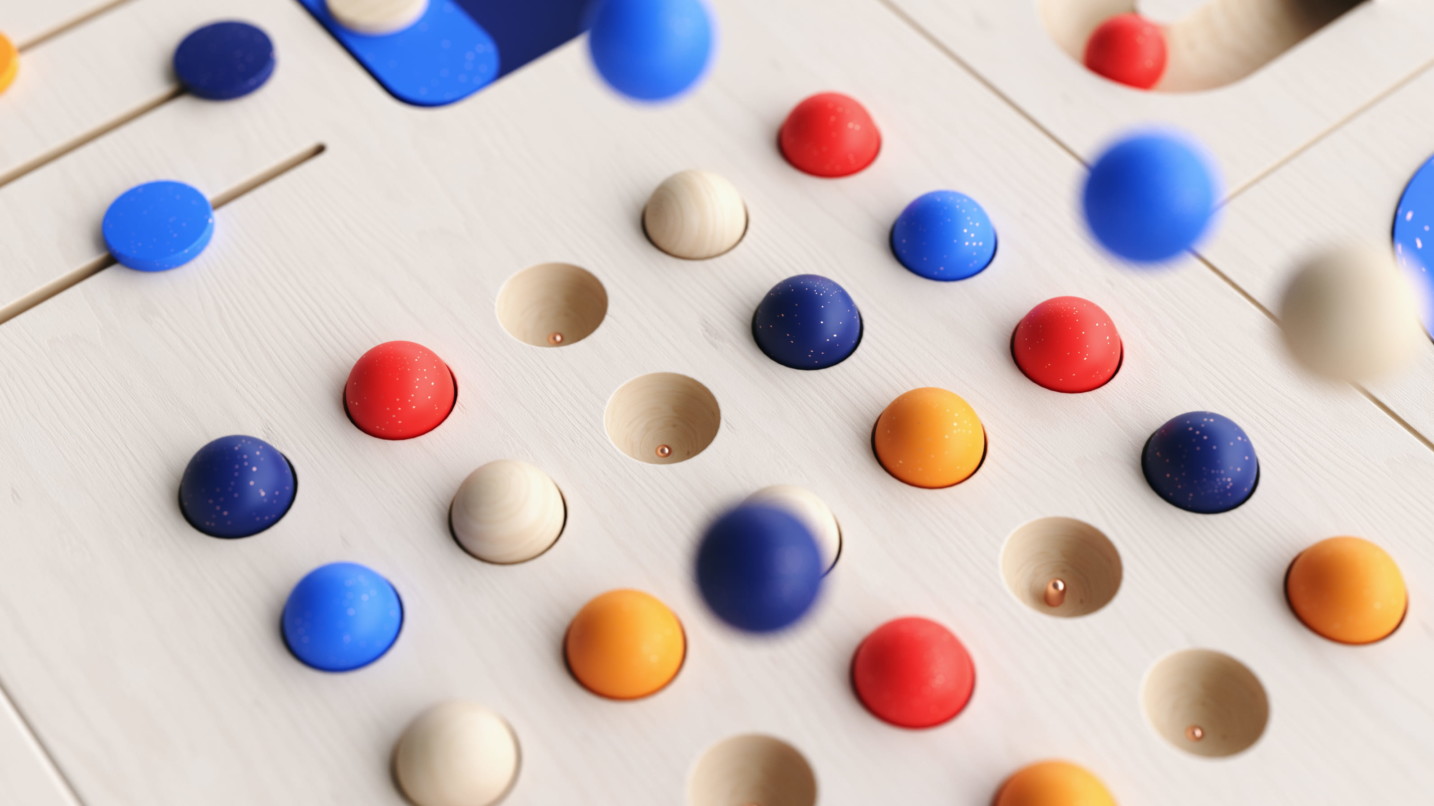
Introducing Plus Perks
More new stuff for Plus members!
by Greyscalegorilla on April 5, 2021
Did Someone Say Perks?
Yup! And who doesn’t like Perks? As a member of Plus, you deserve a subscription that grows as you do. Plus members can look forward to a variety of ongoing additions to their subscription over time. We are calling these fun little extras “Plus Perks”. Of course, we will continue to release beautiful materials, time-saving tools, and relevant training… but in between these big updates, you can look forward to some cool bonus features, too.
So, what are my Plus Perks? Let’s take a look…
New Cinema 4D Scripts
You’ve been asking, and Chad has delivered! Plus Members, you now have Chad Ashley’s infamous Camera Scripts as seen in this Live Show! Let’s look at these new tools…
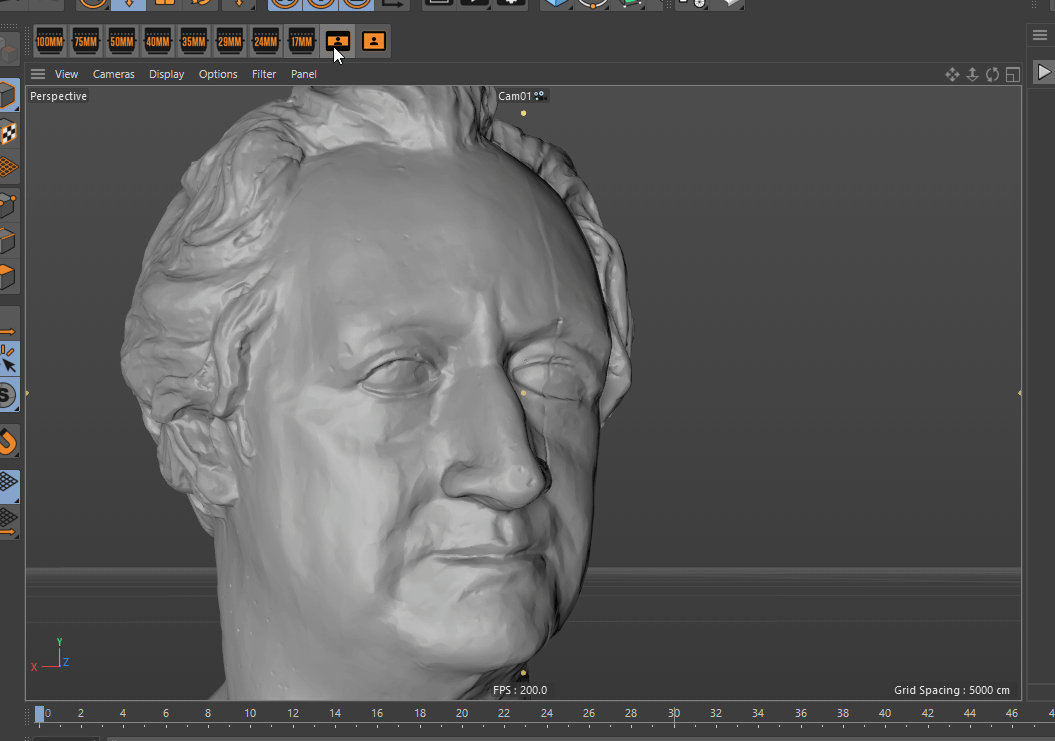
New Lens Tools
Your new Lens Tools are a set of scripts that set your active camera field of view to those found in a set of Panavision Prime lenses, or “Primo Lenses”, as they’re sometimes called. Now, when you click on 50mm, your camera will always be a correct 50mm focal length. You also get two “Letterbox” scripts that change the safe frame opacity so that you can see your camera output more clearly.
But that’s not all Chad’s giving you…
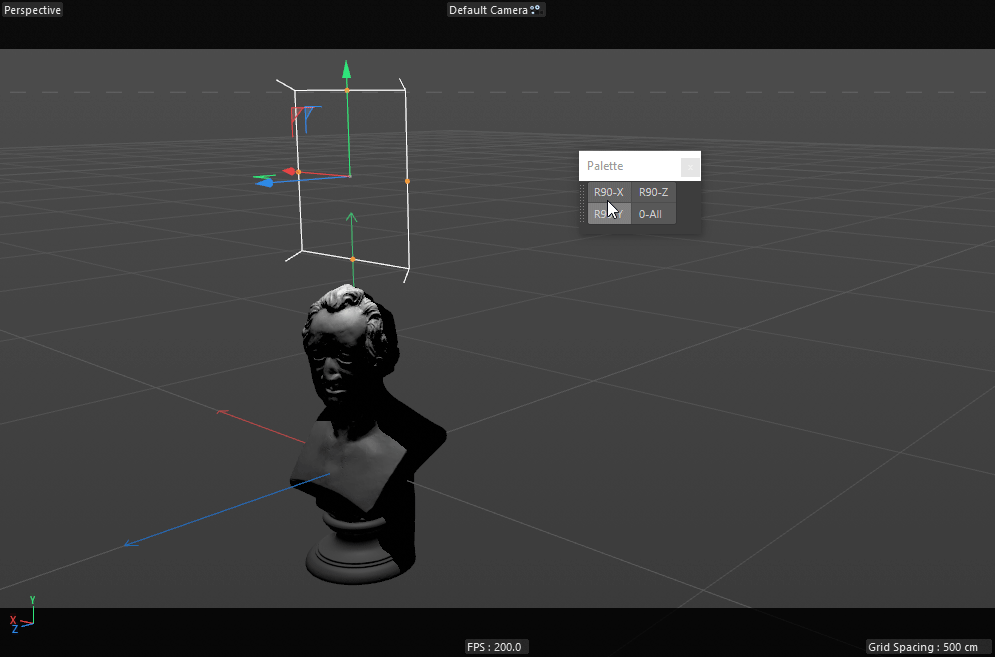
New Rotation Tools
We are often rotating Area Lights and other objects in 90 degree increments, and doing so by hand is tedious and repetitive. Rotation Tools are a set of scripts that rotate the selected objects in 90 degree increments. These scripts can help reduce clicks and can help speed up your workflow. And there’s one more cool bonus feature of Rotation Tools: if you hold down shift while clicking, your selected object will rotate negative 90 degrees.
Like all of your Plus tools, these tools can be easily installed through the HUB.
A Beautiful New User Dashboard
We’ve simplified (and beautified) your Plus experience. Your new dashboard is intuitive, easy to navigate, and just plain gorgeous. Everything a Plus member needs, in one place.
Quickly find installation guides, account information, and more under your new “Quick Links”. Explore the materials and assets available in the Library. Learn all about what’s new in your account. And download all your stuff! Go explore your new User Dashboard here.
New Plus Guides
If you’re new to Plus (or even if you’ve been around awhile), you’ll want to check out our brand new Plus Guides. Consider these guides your way-finding lists for Plus, curated just for you. Discover the tools and training that fit your needs based on your experience or your renderer. These handy guides will help you make the most of Plus and get the most out of it! Find the Plus Guide that’s right for you here and dig in!
Before you go play with all your new Plus Perks, we have one more announcement…
Plus Members Now Have Unlimited Render Nodes
That’s right! As long as you have an active subscription, you have an unlimited number of render nodes at your disposal. Speed up your renders by using as many machines as you need.
We look forward to bringing more to your subscription and continuing to make Plus bigger and better! Now, without further ado, go to your new User Dashboard and explore your new Plus Perks.

Get it All With Plus
Join Plus and Save
Stay up to date with time-saving Materials, Plugins, and Training for Cinema 4D with a Greyscalegorilla Plus membership.
Learn More
5 Comments
How to install the rotation tool? I installed it through the GSG Hub but I don’t see it anywhere in C4D after restart
Extensions > User Scripts > User Scripts > GSG Rotation Tools
Rad scripts! Keep them coming!
Great!
P.S. Does GSG have free 3d models? On old website, GSG has free 3D models.
Plus Members have the Happy Toolbox models available to them. Reach out to support if you’re having trouble finding them!