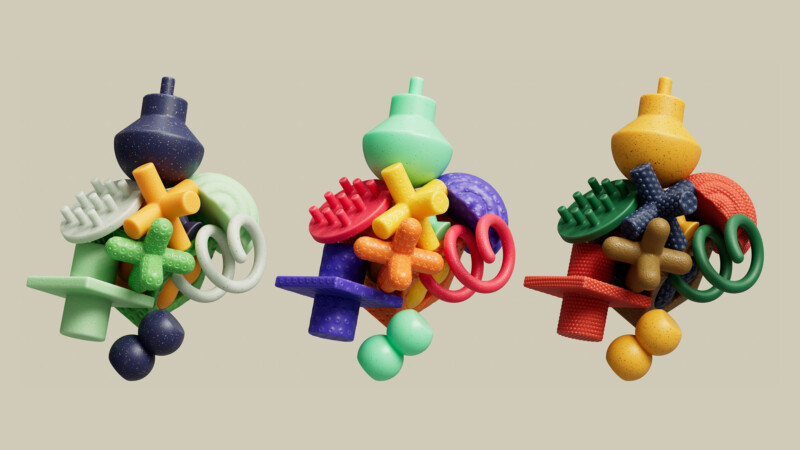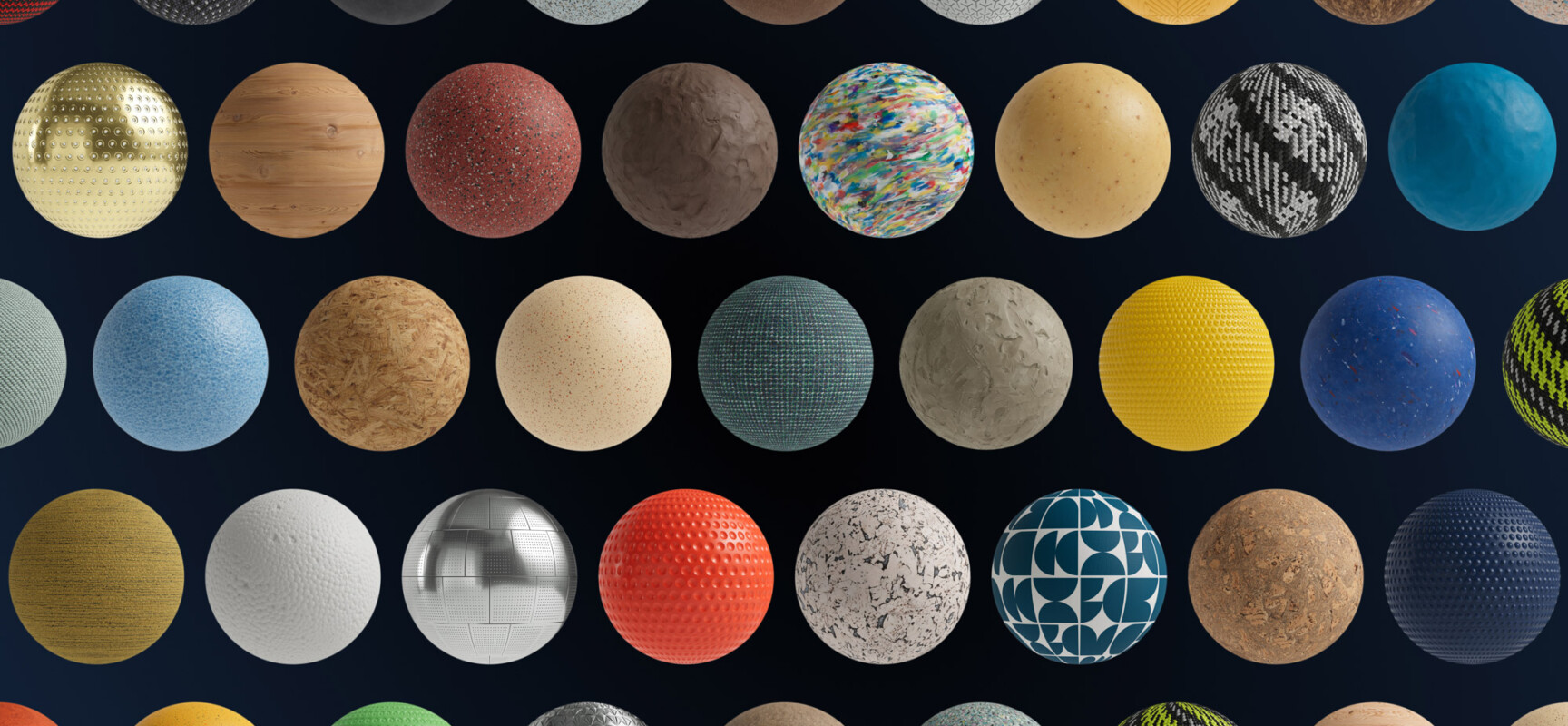Materials
2500+ fully-assembled materials for Cinema 4D, Blender, Houdini, Substance Painter, and Unreal Engine. Perfect for motion design, product visualization, archviz, VFX, animation and more.
All materials are exclusive to Greyscalegorilla Plus subscribers.
Browse All Materials Get Plus1-Click Compatibility with the Studio App
Featured Material Collections
Molded Plastic Materials
New85 tileable plastic materials mimicking real-world molded plastic surfaces—leather-like finishes, embossed patterns, and ultra-real textures.
Concrete
New40 real-world scans of hand-poured concrete (created with the experts at Chicago Concrete), these materials offer an industrial edge with unmatched quality.
Tech Product Materials
Elevate your tech product renders to the next level with this diverse and top-tier selection of materials. Featuring plastics, metals, and much more.
Popular Material Categories
The power of Greyscalegorilla materials, models, and textures
 Untextured clay render
Untextured clay render  Final render with materials and textures
Final render with materials and textures Materials vs Textures
What's the difference between Greyscalegorilla materials and textures?

Materials
Greyscalegorilla materials are used to create realistic dynamic surfaces in 3D. Materials use multiple texture maps together with physically based rendering (PBR) lighting and shading rules. Materials create believable surfaces and texture maps provide authentic details.
There are over 2500+ materials in the Greyscalegorilla Plus asset library.
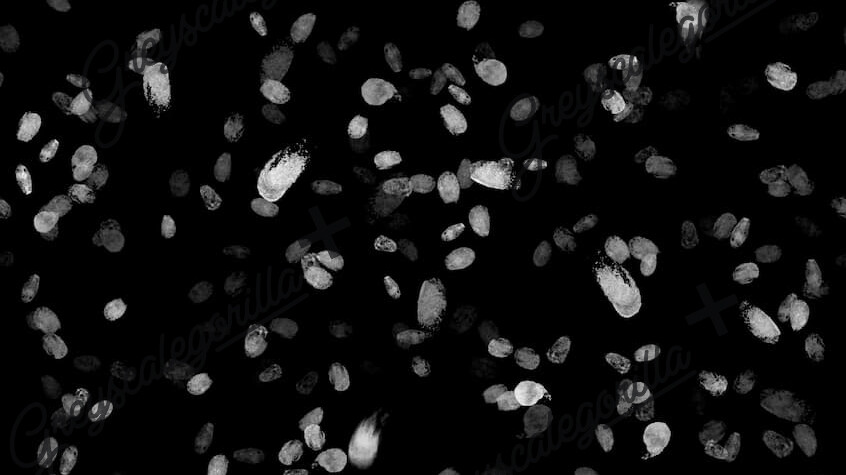
Textures
A Greyscalegorilla texture is standalone single image texture map, like a photo or pattern, that is used to add details such as roughness, color, or surface imperfections. Textures can be used on their own, such as gobos and area light maps, or serve as one part of a material.
There are over 700+ textures in the Greyscalegorilla Plus asset library.
Get Inspired
Want to customize your materials? Check out these tutorials.
Blend multiple materials together using displacement
Here is how you can create a blending displacement effect between two materials in Cinema 4D and Redshift, all while still maintaining drag-and-drop functionality.
How to make better looking wood renders
Wood you like to learn how? You may not like the way your wood render looks, odds are it really comes down to lighting and the randomness of how wood looks in the real world. Learn how to add those imperfections.
All About Materials
PBR materials are 3D assets that represent what real-world objects look like in a digital space by combining color, transparency, surface texture, reflectivity, and more. The Greyscalegorilla library offers 2500+ materials for use in compatible 3D apps, including Cinema 4D, Blender, Houdini, Adobe Substance Painter, and Unreal Engine.
Our Everyday Materials are exactly that: assets you’ll use every day to create hyper-realistic renders of everyday objects. Think metal. Wood. Plastic. Bookmark this collection. You’ll use it often.
Colorful Abstract Materials offer you the opportunity to think outside the box for projects like fun product renders, standout advertising, and eye-catching logo treatments. Want to get weird? This is how you get weird.
Cotton Fabric Materials are how you wrap objects with stylish softness (and maybe even patterns, polka dots, and stripes). A go-to for anyone in arch viz or fashion.
Use Colorful Plastic Materials when you’re setting a scene or promoting a product. They’re perfect for creating anything from toys to jewelry to furnishings to raincoats—you name it.
FAQ
- Can I purchase individual materials or textures?
No. All materials are included with a Greyscalegorilla Plus membership and require an active subscription to download.
- Is there a way to view each asset before I purchase?
Yes, you can browse by category in our asset library and in the free Studio desktop app.
- Do these materials come fully assembled?
Yes. With the Studio desktop app, you can send full assembled shaders directly into your projects with one click.
- Can I edit a materials color or look?
Yes. You can edit or add nodes in your 3D app of choice to manipulate color, roughness, metalness, and much more.
- Are these tileable textures?
Yes. Greyscalegorilla materials are tileable and ready to scale and wrap around objects of any size.
- Can I test your materials?
Yes. You can download the Greyscalegorilla Studio app, which includes 50+ free assets. You will get a collection of free materials, textures, models, and HDRI.
- What 3D apps are these materials compatible with?
Using the Studio desktop app, you can send any material directly into any compatible 3D app. Check here for up to date compatibility list.