
The new Mac Pro has finally been revealed. Is it powerful enough to get us to switch back to Mac?

It’s been 6 years since the last Mac Pro redesign, and the “trash can” mac left much to be desired. You couldn’t upgrade the machine, it was under-powered, and it was overpriced.
We just learned about all the new laptops NVIDIA has planned for the year, but the big question remaining was if Apple would finally announce a new Mac Pro in 2019.
So where do we stand now? Well, the new Mac Pro returns to classic from and has overly embraced the cheese grater design of old. You are once again able to expand and upgrade the machine, but there is a big downside. Still no NVIDIA support. Let’s dive into the details.
The New Mac Pro

Mac Pro Specs:
As far as the processor goes, you’ll have several Intel Xeon W to choose from.
- 8-Core
- 3.5GHz Intel Xeon W
- 8 cores, 16 threads
- Turbo Boost up to 4.0GHz
- 24.5MB cache
- Support for up to 1TB 2666MHz memory
- 12-Core
- 3.3GHz Intel Xeon W
- 12 cores, 24 threads
- Turbo Boost up to 4.4GHz
- 31.25MB cache
- Support for up to 1TB 2933MHz memory
- 16-Core
- 3.2GHz Intel Xeon W
- 16 cores, 32 threads
- Turbo Boost up to 4.4GHz
- 38MB cache
- Support for up to 1TB 2933MHz memory
- 24-Core
- 2.7GHz Intel Xeon W
- 24 cores, 48 threads
- Turbo Boost up to 4.4GHz
- 57MB cache
- Support for up to 2TB 2933MHz memory
- 28-Core
- 2.5GHz Intel Xeon W
- 28 cores, 56 threads
- Turbo Boost up to 4.4GHz
- 66.5MB cache
- Support for up to 2TB 2933MHz memory
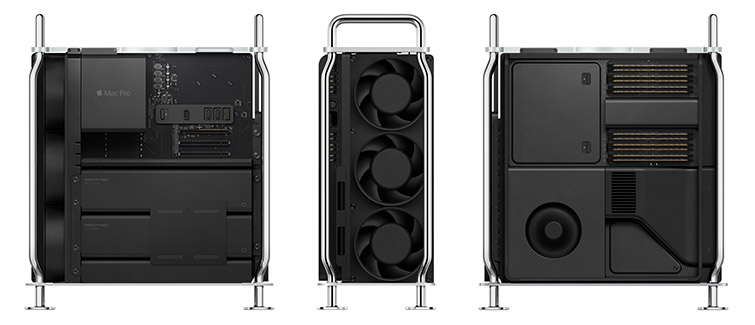
But here’s where the real points to note are. The new Mac Pro will only run AMD graphics cards.
AMD Radeon Pro 580X
- 36 compute units, 2304 stream processors
- 8GB of GDDR5 memory
- Up to 5.6 teraflops single precision
- Two HDMI 2.0 ports on card
- Four DisplayPort connections routed to system to support internal Thunderbolt 3 ports
- Support for up to six 4K displays, two 5K displays, or two Pro Display XDRs
- Half-height MPX Module fits in an MPX bay and enables PCIe slot 2 for additional expansion
AMD Radeon Pro Vega II
- 64 compute units, 4096 stream processors
- 32GB of HBM2 memory with 1TB/s memory bandwidth
- Up to 14.1 teraflops single precision or 28.2 teraflops half precision
- Infinity Fabric Link connection enables two Vega II GPUs to connect at up to 84GB/s
- Four Thunderbolt 3 ports and one HDMI 2.0 port on card
- Two DisplayPort connections routed to system to support internal Thunderbolt 3 ports
- Support for up to six 4K displays, three 5K displays, or two Pro Display XDRs
- Full-height MPX Module fills an MPX bay and uses extra power and PCIe bandwidth
AMD Radeon Pro Vega II Duo
- Two Vega II GPUs, each with 64 compute units and 4096 stream processors
- 64GB of HBM2 memory (32GB per GPU), each with 1TB/s memory bandwidth
- Up to 28.2 teraflops single precision or 56.4 teraflops half precision
- Onboard Infinity Fabric Link connection connects the two Vega II GPUs at up to 84GB/s
- Four Thunderbolt 3 ports and one HDMI 2.0 port on card
- Four DisplayPort connections routed to system to support internal Thunderbolt 3 ports
- Support for up to eight 4K displays, four 5K displays, or four Pro Display XDRs
- Full-height MPX module fills an MPX bay and uses extra power and PCIe bandwidth
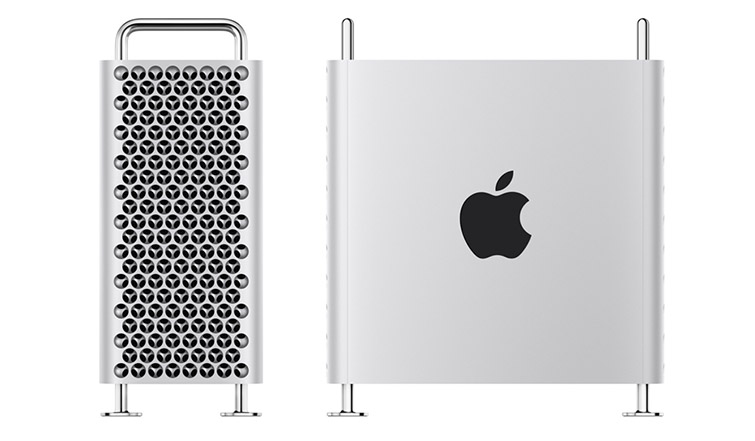
For the rest of the specs:
Memory can be configured up to 1.5TB of DDR4 ECC memory in 12 user-accessible DIMM slots
Storage Configure up to 4TB of SSD storage
I/O card installed in the half-length x4 PCI Express slot with:
- Two USB 3 ports
- Support for USB-A (up to 5Gb/s)
- Two Thunderbolt 3 ports
- Support for Thunderbolt 3 (up to 40Gb/s)
- Support for USB-C (up to 10Gb/s)
- Support for DisplayPort
- Two 10Gb Ethernet ports
Our Thoughts on the Mac Pro
Resident computer guru Chad Ashley shared his thoughts with us during the event,
The design is terrible. From an industrial design point of view, it’s a disappointment. They really leaned into the cheese grater design so much, that I actually have anxiety of scraping my knuckles on this machine.
From a hardware perspective, it’s exactly what I feared it would be. Underwhelming and overpriced. With no NVIDIA support, which everyone feared, it is not really going to win over anyone in the professional 3D space. But hey, it comes with wheels.
As for Cinema 4D users, and those using third-party renderers, we did gain some insight from Apple.
For those ProRender users, Apple is claiming 4.8x the speed with the Mac Pro Dual Radeon Pro Vega II Duo. As for performance, Apple claims 3.4x faster real-time 3D.
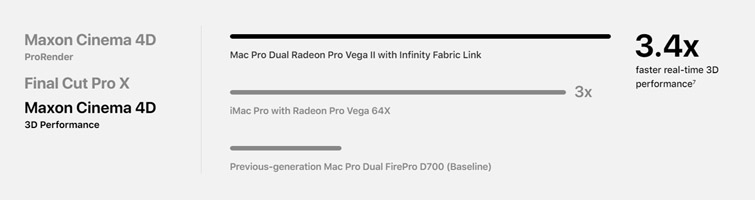
During the presentation, Apple stated that the new Mac Pro would be compatible with Redshift. As Chad Ashley points out,
It is exciting that there may be some competition in the GPU space as it relates to rendering. Redshift is actively being developed for Metal. For those expecting NVIDIA type of performance speed, it’s too early to guess how well Redshift will work on this machine or any of the other Macs.
Even Otoy has come out to announce the Octane X will also be on Metal and support Intel and Apple (iPad) GPUs on the Mac and mobile devices later this year.
I am looking forward to testing Octane and Redshift under METAL, we’ll see how close they can get to CUDA level performance.
The new Mac Pro will be available this Fall at a starting price of $5999. The company also announced a new Pro Display that will set you back another $4999, plus an extra $999 if you want a stand.
*Update with new pricing details released.
A maxed out Mac Pro will cost you $52,000, just as expensive as a Tesla Cybertruck. But are the lower tier models worth the investment while we wait for news on the release of Redshift for Mac?
The team talks about the new Mac Pro in this podcast.
Our Switch from Mac to PC
The first question Nick had before the presentation, was if this was the machine that would get him to switch back. If you missed his previous journey, check out his switch from Mac to PC last year.
4 Comments
Two years have passed from this post and Macs have changed, both in software and hardware. I bought a MacBook Pro 16 inches in May last year (2020). It was not until the end of the year that Octane was available for Macs. For me this was a game changer and GPU renderer totally gave life to my Mac (and to my iMac Pro as well from 2017… can’t express how happy I was that GPU render was possible now 🥲 ). Gorillas, consider an update to this post.
Also, take a look a this.
https://www.lunaranimation.com/lunar-blog/2021/03/02/mac-pro-a-year-in-the-studio
Pricey but if you non stop these computers for doing art-business then its worth it.
Any chance someone can post a nice PC set-up that works well with simulations/dynamics.I am a lifelong Mac guy but due to price need to find another route. I do tons of soft body, cloth and particle work.
arrrr. I love the mac os. just works. pc is trouble. but, I can’t pull the trigger on the price.
So, all in all, PC’s are better than MAC, not just in price but in speed and performance when working in C4D. Thank you.