
In this classic tutorial, I show you how to stick a texture to your dynamic objects so that when they fall to their resting place, their combined textures make an image.
We have been trying to figure out this technique for a while. It eluded us until Farzin entered his Five Second Project Entry. I got so excited to finally see that technique working, I asked him to make a video showing us exactly how he did it and If I could make a longer tutorial for GSG. I can’t stop thinking of fun ways to use this technique and I can’t wait to see what you guys come up with.
This tutorial was recorded using Cinema 4D R14 and HDRI Studio Rig.
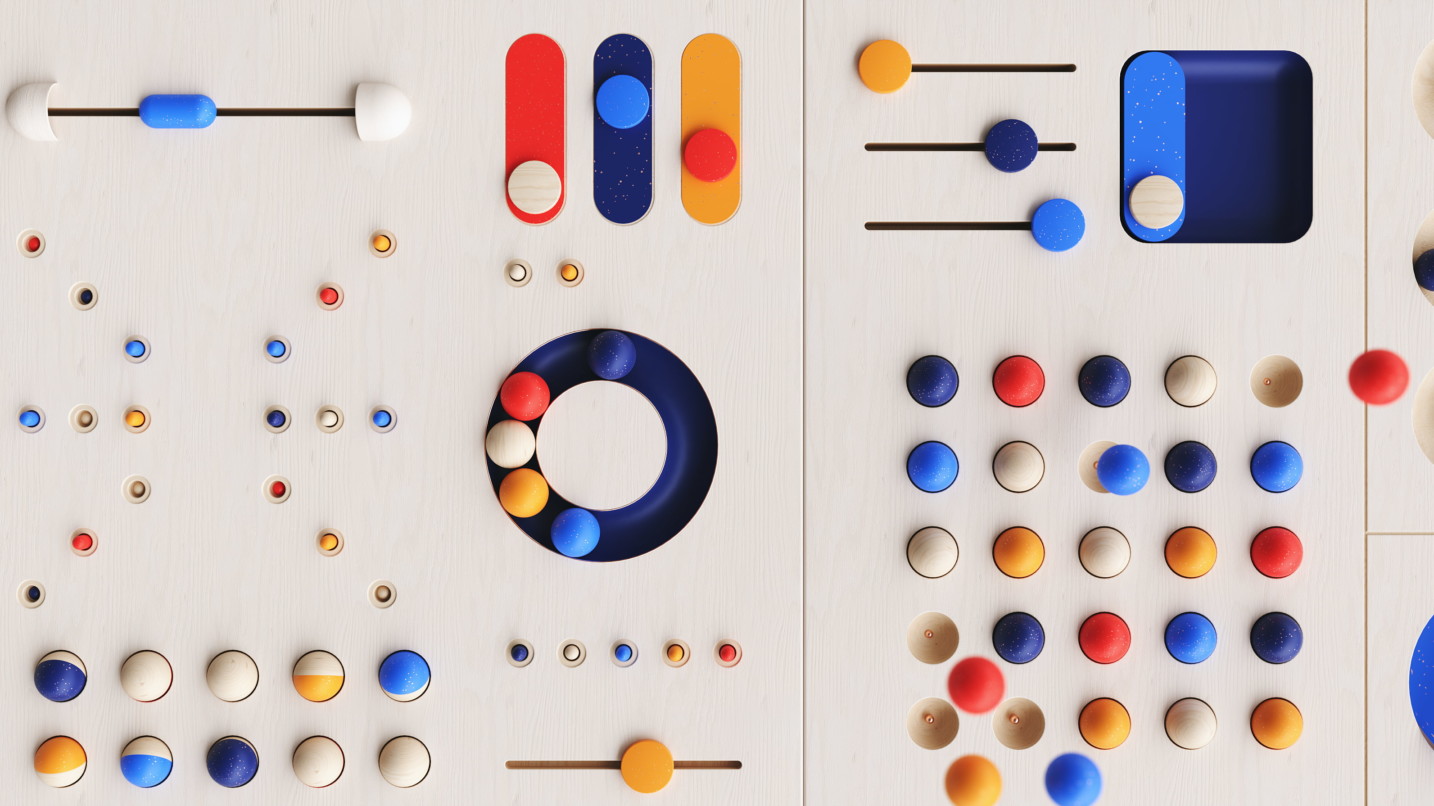
CREATE BETTER C4D RENDERS. GUARANTEED!
Join the #1 Collection of Plugins, Materials, and Training to help you improve your Cinema 4D renders.
Learn How
2 Comments
Where can I access this tutorial? It doesn’t seem to be available on Youtube anymore.
Thanks for bringing this to our attention! It was incorrectly linked…problem solved!