
Recreate an MLB broadcast baseball animation in Cinema 4D.
In this tutorial, I try to recreate a baseball animation I saw while watching the White Sox Vs. Tigers game on WGN this weekend.
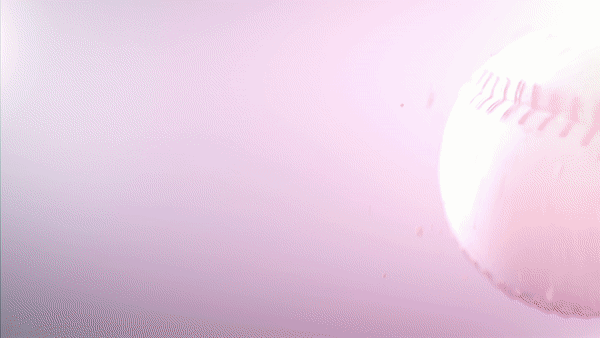
We start by texturing the baseball and setting the animation with CS Tools’ Move Null. Then, we model and animate the dirt using the landscape object and a particle emitter.
The Depth Of Field was added using the Physical renderer and the lighting was setup with the Light Kit Pro and HDRI Studio Rig.
Finally, I show you how I did the time remapping, light leaks and compositing in After Effects.
Wanna follow along? Fire up Cinema 4D and Greyscalegorilla lighting plugins.
